With smartphones becoming our digital wallets, personal organizers, and communication hubs, keeping them secure is more important than ever. From storing sensitive emails and banking information to accessing cloud files and social media, our phones contain a treasure trove of private data. While modern devices come equipped with robust security features, it’s up to users to make the most of them. Below, let’s learn practical ways you can improve your smartphone’s security and protect your digital life in today’s connected world.
Smart Security Practices That Make a Big Difference
Here are some effective strategies to safeguard your smartphone against unauthorized access, data theft, and digital threats.
Use Strong Screen Lock Methods
The first line of defense is your screen lock. Ditch simple 4-digit PINs or swipe patterns in favor of more secure options like fingerprint recognition, face unlock, or a complex alphanumeric password. Many modern smartphones offer biometric authentication, which adds a fast yet secure layer of protection. Just ensure that your biometric data is stored locally on the device, not in the cloud, for added peace of mind.
Enable Two-Factor Authentication (2FA)
Two-factor authentication is a must for securing important accounts like email, banking, and social media.

By requiring a second step, usually a code sent via text or generated by an authentication app, you make it much harder for unauthorized users to access your accounts even if your password is compromised. Setting up 2FA on apps and services you frequently use adds a valuable layer of digital armor.
Update Your Operating System and Apps Regularly
Software updates often include critical security patches that fix vulnerabilities. Delaying updates leaves your device open to known threats. Make it a habit to enable automatic updates on your operating system and apps. Developers release updates not just to add features but to stay ahead of cybercriminals. Staying current is one of the easiest yet most overlooked ways to protect your phone.
Be Cautious with Public Wi-Fi and Unknown Networks
Public Wi-Fi may be convenient, but it’s also a hotspot for data interception and cyberattacks. Avoid logging into sensitive accounts or performing financial transactions while on open networks. If you must use public Wi-Fi, consider enabling a VPN (Virtual Private Network) to encrypt your connection and keep your data secure. VPN apps are widely available and easy to install, providing an extra layer of protection.
Limit App Permissions and Downloads
Not all apps are created equal, and some may request more access than they actually need. Take time to review and manage app permissions, such as access to your camera, microphone, contacts, and location. Also, stick to downloading apps from official stores. Avoid sideloading APKs from untrusted sources, as these can harbor malware and spyware.
Enable Remote Tracking and Data Wipe Features
Most smartphones come with built-in tools that allow you to track, lock, or even wipe your phone remotely if it’s lost or stolen. Features like Find My Device can be lifesavers in the event your phone goes missing. Take a few minutes to activate these settings, and you’ll thank yourself later if you ever need them.
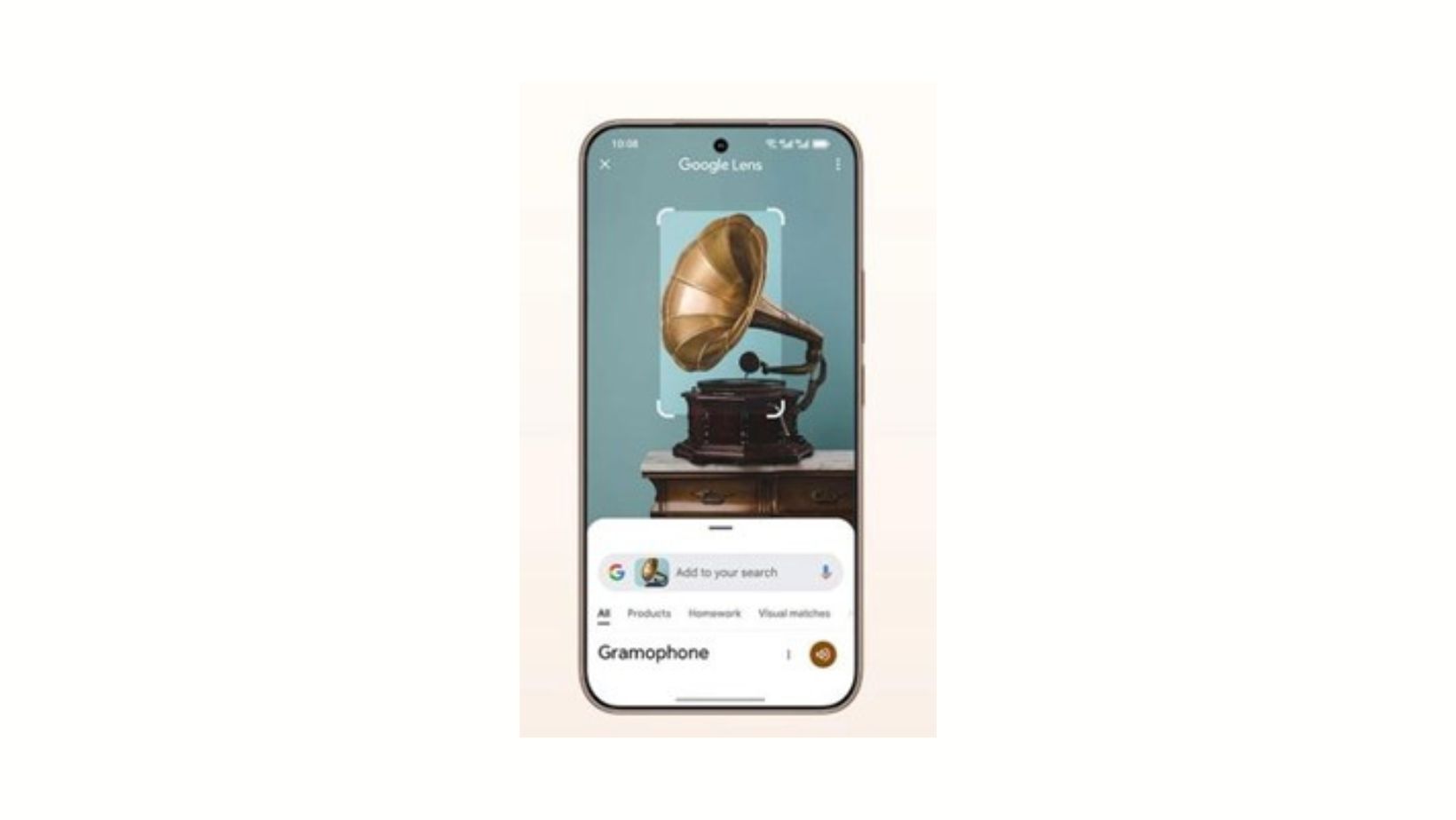
Final Thoughts
Enhancing your smartphone’s security doesn’t require advanced technical skills—it just takes awareness and a few good habits. From setting strong locks to managing app access and staying vigilant on public networks, these simple steps go a long way in protecting your data and privacy. Additionally, it’s important to buy good smartphones with premium safety features like the flagship HONOR 400 Pro, which offers biometric security and AI-based fraud detection. Check the HONOR 400 pro price and specifications on the official website if you’re considering an upgrade.

